
Chroma Quest
Chroma Quest is a vibrant, single-player web game built with HTML, JavaScript, and Tailwind CSS. Dive into the magical realm of Chromaria, where you play as Lira, a shard-seer tasked with restoring the shattered Chroma Crystal. Match colorful shards in a 4x4 grid to harness their energy, guided by Elder Varyn’s witty wisdom, across two thrilling modes: Quest Mode (a 5-chapter saga) and High Score Mode (an endless challenge with power-ups).
Join Lira and Varyn to save Chromaria! Match the shards, restore the Crystal, and weave your legend in Chroma Quest.
Chroma Quest: Gameplay Tips
Embark on your journey as Lira, the shard-seer, to restore the Chroma Crystal in Chroma Quest! Whether you’re weaving through the five chapters of Quest Mode or chasing glory in High Score Mode, these tips will help you harness the colors of Chromaria and triumph over the chaos of the Chroma Fields.
General Tips
Stay Focused on the Target Hue
Keep your eyes locked on the target color (the glowing circle in the game screen). Only tap tiles that match it exactly to score 10 points. Wrong taps cost 2 seconds, so precision is key!
Master Your Timing
The grid refreshes faster as chapters progress or scores climb. Practice tapping quickly but accurately—hesitation lets shards slip away, but rash taps unravel your progress.
Choose Your Difficulty Wisely
Easy: Extra time (+5s) and slower grids (+200ms) make it forgiving for new players.
Normal: Balanced challenge, perfect for most adventurers.
Hard: Less time (-5s) and faster grids (-100ms) test seasoned shard-seers. Pick from the menu to match your skill!
Use the Mute Button for Focus
Varyn’s tunes are enchanting, but if the music distracts you, tap the speaker icon to mute. You can always unmute to feel Chromaria’s pulse later.
Read the Saga for Inspiration
Visit the “Read the Saga” option in the menu to dive into Chromaria’s lore. Knowing Lira’s destiny can boost your resolve, and the story screen’s calming music might steady your nerves.
Quest Mode Tips
Meet the Score Threshold
Each chapter (Red, Blue, Green, Yellow, Purple) requires a minimum score (e.g., 50 on Normal) to progress. Check the “Crystal Energy” display and aim high—falling short means retrying the chapter.
Watch the Timer
Chapters start with less time as you advance (30s in Chapter 1 to 15s in Chapter 5 on Normal). Avoid wrong taps (-2s) and focus on quick, correct matches to stay in the game.
Learn from Varyn’s Quotes
Before each chapter, Varyn shares wisdom (e.g., “Precision, Lira, precision!” in Chapter 4). Heed his advice—faster chapters like Green and Purple demand speed, while Yellow needs careful aim.
Push Through to Victory
Clear all 5 chapters to reach the Victory Screen and restore the Chroma Crystal. If you fail a chapter, hit “Retry Chapter” to try again without losing progress. Persistence is Lira’s strength!
High Score Mode Tips
Grab Power-Ups After 20 Points
Once you hit 20 points, yellow star tiles may appear. Tap them for:
Slow Grid: Adds 200ms to grid refresh for 5 seconds, giving you breathing room.
Extra Time: Grants +5s to keep you in the fight. These are random, so stay alert!
Hit Score Milestones for Time Bonuses
Every 50 points (50, 100, 150, etc.), you earn extra time (e.g., +5s on Normal). The grid speeds up (-50ms), so use the bonus seconds to rack up more points before it gets too fast.
Aim for the Leaderboard
High scores are saved locally. If you crack the top 5, enter your 3-letter initials to claim your spot. Keep playing to beat your “Best Energy” and become a Chromaria legend!
Balance Speed and Accuracy
Unlike Quest Mode, there’s no score threshold—just survive as long as possible. Correct taps keep you alive, but too many mistakes (-2s) end your run early. Find your rhythm!
Watch Out!
Avoid Distractions: The grid’s swirling colors can trick your eyes. Trust your instincts to pick the right hue.
Don’t Rush Power-Ups: Star tiles are tempting, but tapping them during a power-up’s effect wastes them. Wait for the flavor text to return to “Focus, Lira!” before grabbing another.
Mobile Play: Ensure your screen is responsive—use touch emulation in browser DevTools to test. The game’s touch-action: manipulation ensures smooth taps.
Ready to save Chromaria? Match the shards, heed Varyn’s guidance, and let Lira’s gift shine. Share your high scores and epic moments in the comments—we’d love to hear your Chroma Quest saga!
| Status | In development |
| Platforms | HTML5 |
| Author | NodeWire |
| Genre | Rhythm, Adventure, Puzzle |
| Tags | AI Generated, Arcade, Fantasy, Indie, Relaxing, Singleplayer, storygame |

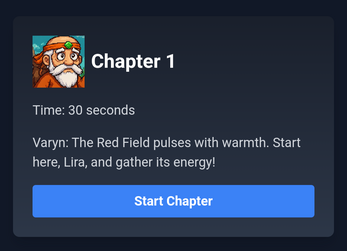
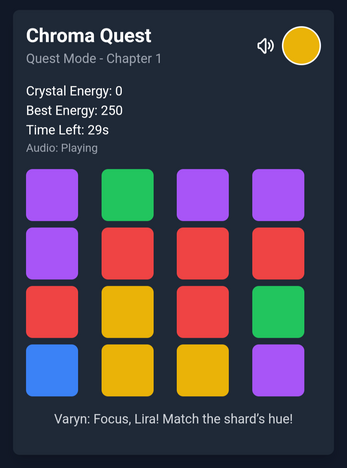



Leave a comment
Log in with itch.io to leave a comment.